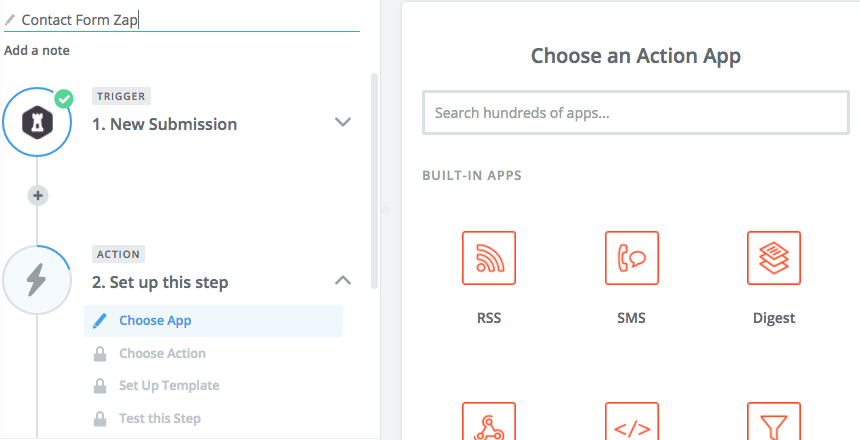How to integrate FormKeep with Zapier
Zapier is a tool that allows you to connect apps you use every day to automate tasks and save time. Using Zapier, you can connect over a 2000+ different applications to FormKeep to make your own automations. What's more it's quick and easy to set up - you don't need to be a developer, anyone can make a Zap! Check out their Getting Started Guide or the FormKeep Help documentation from their site.
You can sign up for a free plan that you can use to begin exploring the many possibilities.
Also, there are over a thousand additional integrations to choose from:
step 1
Submit your form
We need at least one submission so Zapier knows what fields to look out for.
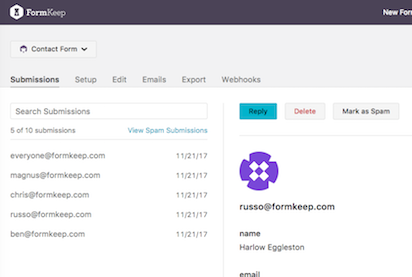
step 2
Log in to Zapier and create a new Zap
Zapier has a free plan with up to 5 free integrations.
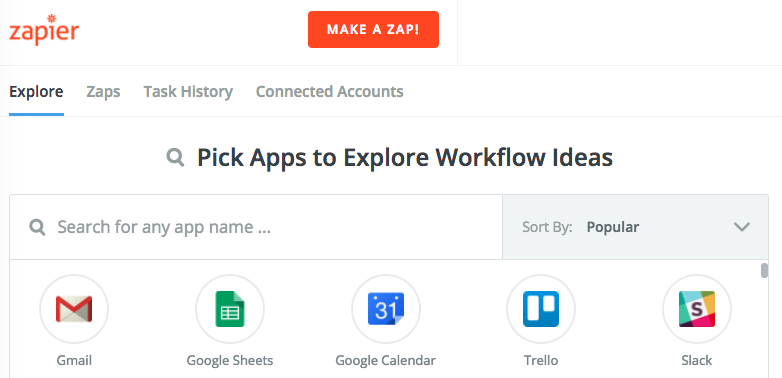
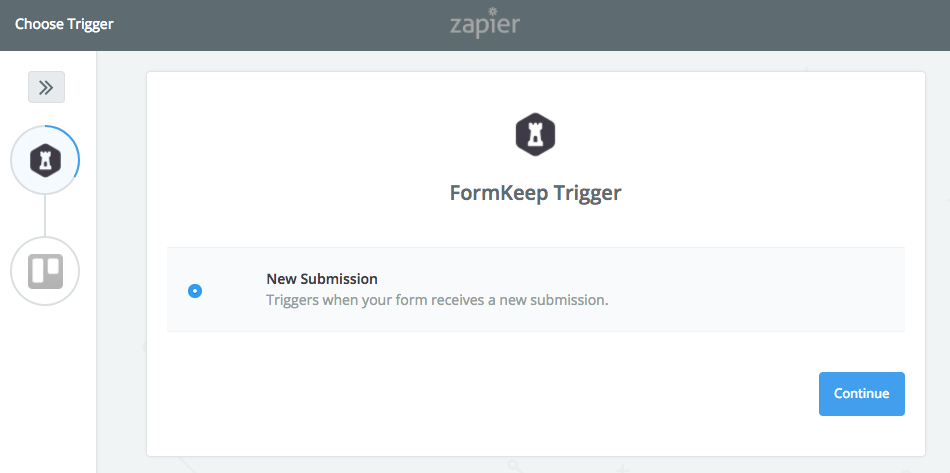
step 4
Choose another app to integrate with
Zapier has over a thousand applications to choose from. Some of our favorites are Trello, Slack, and Gmail.
Follow the rest of the instructions within Zapier to complete your integration.